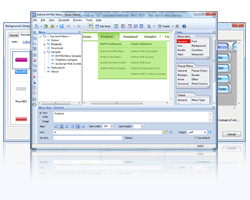Windows Vista menu, Get Window Vista Menu from Web Menu
How to change general menu to Windows Vista menu?
Windows Vista menu is attractive and stylish navigation menu, which not only possesses the same functions with web menu to navigate the website, but also has the remarkable appearance like vista style to beautify your website design. The major difference between general navigation menu and Windows Vista menu is background setting. In Windows Vista menu, the background is usually set as silver and transparent, as if it glitters on the webpage.
If you wanna change the existing web menu to Window vista menu, Sothink DHTML Menu is a helpful menu builder make it come true. Supposed that your DHTML menu is as below, we can make it change into Windows Vista menu by applying template to menu.
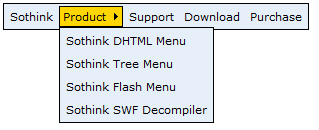
Change general menu to Windows Vista menu
- Select all menu items in menu panel.
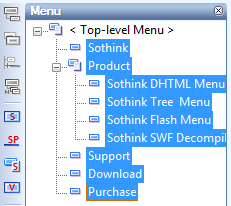
- Check "Template > Apply Template to Menu" on the menu bar. The window opens, you can choose the favorite Vista menu template from left column, and this vista style will be applied to your menu on the right.
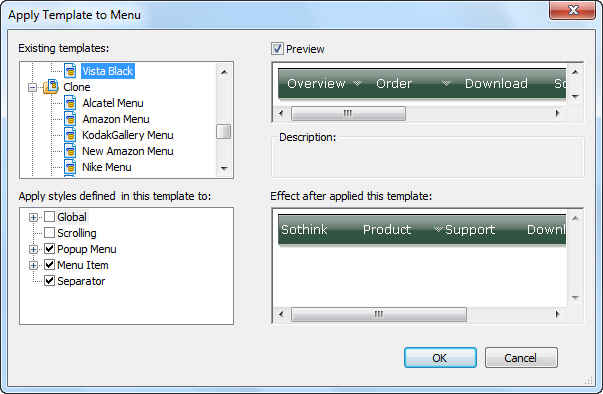
- Set properties for each menu item, popup menu. The new menu is as follows.
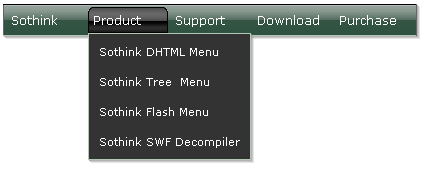

-
DHTML Menu Maker
-
- Sothink DHTML Menu
-
-
DHTML Menu is an easy-to-use menu maker. It can create SE friendly web menu, JavaScript menu and navigation bar for website in clicks. For beginner, build professional navigation bar from rich templates; for expert, fully customize the menu. The best navigation bar is produced by DHTML Menu.
-

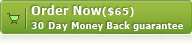
![]() 100% Clean - No need to worry about installing unwanted spyware or adware. Uninstallation is completely supported.
100% Clean - No need to worry about installing unwanted spyware or adware. Uninstallation is completely supported.
![]() Life-time Free Support - Send an email to our customer service team at support@sothink.com whenever you need help.
Life-time Free Support - Send an email to our customer service team at support@sothink.com whenever you need help.
![]() Risk Free Guarantee - Shop safely in our secure online store. Your data and personal information are protected.
Risk Free Guarantee - Shop safely in our secure online store. Your data and personal information are protected.
Guides
- How to create drop down menu?
- How to create a PHP drop down menu?
- How to make effective navigation bar for your website?
- How to create a stunning and effective drop-down menu?
- 30 simple but effective jquery drop down menu
- 50 beautiful and user-friendly web menus
- How to make your JavaScript menu search engine friendly?
- Drop down menu script VS drop down menu builder
- How to add a dropdown menu to HTML page?
- How to position a drop down menu in webpage?